News and Announcements
Blog
Digital Learning at Blanchet
With school closures extended through April 28 across the state, Blanchet students will be relying on our digital learning platform longer than many may have expected. In addition to our students’ safety, their ability to continue learning is our top priority. At Blanchet, we’re doing everything we can to keep our community’s educational experience top-notch, and allow our seniors to graduate on time.
Our students and staff have benefited from already having a Digital Learning Day protocol in place, which uses RenWeb as a central portal for learning and communication. We will continue to build out our online curriculum around these guidelines. With that in mind, here’s the lowdown on learning digitally.
How are teachers communicating with their students?
Our teachers did an admirable job quickly transitioning their curriculums to a digital format, and were able to communicate expectations with their students the Friday before closures went into effect. Students will continue to receive regular communications from their teachers containing updates, links, and assignments, either via email or directly through RenWeb.
Faculty have been asked to be available via email from 9:30 a.m. until 3:30 p.m. each digital school day for questions regarding assignments or instructions.
How are staff and students being held accountable for at-home teaching and learning?
Each teacher has posted a brief weekly plan or calendar on RenWeb, which will be updated every Monday morning. All assignments and instructions will be posted on RenWeb no later than 9:30 a.m. the day they are needed.
All classes will require at least one digital deliverable per week, although some teachers may require more at their discretion and depending on the nature of the course. These assignments must be submitted by the deadline established by the teacher, or they will be considered late work.
What kind of workload should students expect?
The duration of assignments will depend on the class; students may have a series of smaller assignments or a longer assignment intended to take place over the course of the week. Potential home-based assessments may include online quizzes, papers, projects, videos, and online discussion posts.
Students should expect to spend up to 45 minutes per class per digital school day, or about 4 hours for each class per week. Students in AP, honors, and dual-credit classes should expect to spend up to 60 minutes per day per class, or about 5 hours per class each week.
What happens if students are ill or lose access to the Internet?
If a student is unable to engage in digital work due to illness or Internet disruption, parents/guardians should call (503) 391-2639 or email info@blanchetcatholicschool.com. Faculty will provide extensions or exemptions as needed per their usual practice regarding absences.
If a student does not have regular access to the Internet at home, parents/guardians should contact the school as soon as possible to make the necessary arrangements.
Will the school be in regular contact with families?
Yes! Continued communication between administrators and parents is vital. We want to ensure that the current digital learning process is working as smoothly as possible for all our students. “Announcements” will continue to be posted on RenWeb, as needed. Our parents will also continue to receive weekly e-newsletters with updates, as well as other directly emailed communications from Mr. Weber as needed.
What other steps will Blanchet be taking to provide a positive educational experience?
We are committed to maintaining a sense of community throughout this unprecedented time. Our administration is currently looking for ways to continue featuring our student clubs and organizations, and is working diligently with coaches and club advisors to create potential at-home workouts and activities. Stay tuned for more information as we begin to make these programs available.
As always, follow our social media accounts for updates, information, and helpful tips and activity ideas. Our school community is full of bright problem solvers, and we look forward to being able to showcase their resiliency and creativity in the weeks to come.
If you encounter any questions or difficulty utilizing our digital learning platform, please feel free to give the school office a call or email info@blanchetcatholicschool.com.
Tips for Using the Family Portal
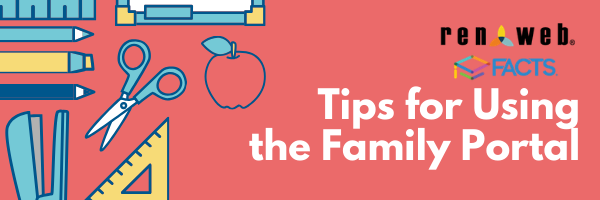
Ah, technology. It can be a major boon—and occasionally the bane of our existence. Our Renweb/FACTS Family Portal is an excellent way for parents to access school information, but it’s not always the easiest to navigate. Here are answers to some common questions we field regarding the Family Portal.
What is the Family Portal and what information can be found there?
The Renweb/FACTS Family Portal is a secure place to find all sorts of school-related information. You can view your student’s assignments and grades, access the school calendars, find forms, and even read the daily announcements.
To create an account, visit the “Parents” tab of the Blanchet website, located in the top right corner. The “Renweb” button will take you to the log-in page, where you can choose “Create New Family Portal Account.” Each parent can create their own account, linked to the email address they provided to the school upon registration. Our district code is BL-OR.
How can I access my student’s grades?
Log in to your Family Portal. In the navigation menu on the left side of the page, click on the “School” option. Choosing “Classes” will take you to your students’ current assignments and grades. Our teachers do their best to keep this information accurate and up-to-date throughout the semester.
If you have multiple students enrolled at Blanchet, you can toggle between their class schedules by using the dropdown box at the top of the “Classes” page.
Where can I find the athletics calendar?
You can access the athletics calendar on our website by clicking on the “Parents” tab in the top right corner. Then choose the “Athletics Schedule” link on the left side navigation bar.
The platform we use for scheduling and updating athletic events allows parents to sign up for alerts regarding time and location changes or cancellations. Notifications are sent out almost immediately, so you stay in the loop. Sign up for these alerts by going to the athletics calendar and clicking on the “Notify Me” button on the right side of the page.
Where have the Daily Announcements gone?
We’ve moved the Daily Announcements from our public website to the Family Portal, but don’t worry—you still have easy access to them! The announcements are now located on the home page of your Family Portal account. Hover your mouse over the subheader with a date (e.g. “Daily Announcements 1/22”) and click on the link. A new window will appear with that day’s announcements.
Can I find permission slips and forms in the Family Portal?
Yes, you can find many forms using your Family Portal account. Simply log in, click on the “School” tab on the left side of the page, and choose “Resource Documents.” Current forms and permission slips will pop up below the “Document Archives” header.
We are currently working on moving all forms and slips to the Family Portal, but are still in the process. In the meantime, you can still access all athletics and activity forms on the “Parents” page of the main website.
What else can I do with the Family Portal?
The Family Portal is an excellent repository for school information of all kinds, from the daily announcements to copies of past weekly newsletters. You can also access a complete school directory and bell schedules for each day.
In an effort to continue to provide the safest environment possible for our students and streamline the informational process for our parents, we will be increasingly utilizing the Family Portal. Stay informed about all things Blanchet by regularly visiting your account.
