News and Announcements
Blog
Tips for Using the Family Portal
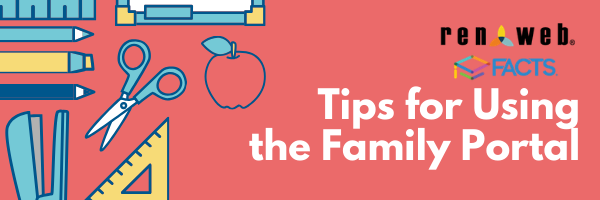
Ah, technology. It can be a major boon—and occasionally the bane of our existence. Our Renweb/FACTS Family Portal is an excellent way for parents to access school information, but it’s not always the easiest to navigate. Here are answers to some common questions we field regarding the Family Portal.
What is the Family Portal and what information can be found there?
The Renweb/FACTS Family Portal is a secure place to find all sorts of school-related information. You can view your student’s assignments and grades, access the school calendars, find forms, and even read the daily announcements.
To create an account, visit the “Parents” tab of the Blanchet website, located in the top right corner. The “Renweb” button will take you to the log-in page, where you can choose “Create New Family Portal Account.” Each parent can create their own account, linked to the email address they provided to the school upon registration. Our district code is BL-OR.
How can I access my student’s grades?
Log in to your Family Portal. In the navigation menu on the left side of the page, click on the “School” option. Choosing “Classes” will take you to your students’ current assignments and grades. Our teachers do their best to keep this information accurate and up-to-date throughout the semester.
If you have multiple students enrolled at Blanchet, you can toggle between their class schedules by using the dropdown box at the top of the “Classes” page.
Where can I find the athletics calendar?
You can access the athletics calendar on our website by clicking on the “Parents” tab in the top right corner. Then choose the “Athletics Schedule” link on the left side navigation bar.
The platform we use for scheduling and updating athletic events allows parents to sign up for alerts regarding time and location changes or cancellations. Notifications are sent out almost immediately, so you stay in the loop. Sign up for these alerts by going to the athletics calendar and clicking on the “Notify Me” button on the right side of the page.
Where have the Daily Announcements gone?
We’ve moved the Daily Announcements from our public website to the Family Portal, but don’t worry—you still have easy access to them! The announcements are now located on the home page of your Family Portal account. Hover your mouse over the subheader with a date (e.g. “Daily Announcements 1/22”) and click on the link. A new window will appear with that day’s announcements.
Can I find permission slips and forms in the Family Portal?
Yes, you can find many forms using your Family Portal account. Simply log in, click on the “School” tab on the left side of the page, and choose “Resource Documents.” Current forms and permission slips will pop up below the “Document Archives” header.
We are currently working on moving all forms and slips to the Family Portal, but are still in the process. In the meantime, you can still access all athletics and activity forms on the “Parents” page of the main website.
What else can I do with the Family Portal?
The Family Portal is an excellent repository for school information of all kinds, from the daily announcements to copies of past weekly newsletters. You can also access a complete school directory and bell schedules for each day.
In an effort to continue to provide the safest environment possible for our students and streamline the informational process for our parents, we will be increasingly utilizing the Family Portal. Stay informed about all things Blanchet by regularly visiting your account.
